It's common to host Help Centers on a subdomain. Initially, you'll use a synced.so subdomain set up by you (e.g: projectname.synced.so). To shift it to your custom subdomain on your own website later, follow these steps.
1. Copy the synced.so subdomain
Copy the subdomain your Help Center is available on e.g
myhelp.synced.so 2. Add your own domain in custom domain settings
Go to settings and click on get Started to enter your desired domain.
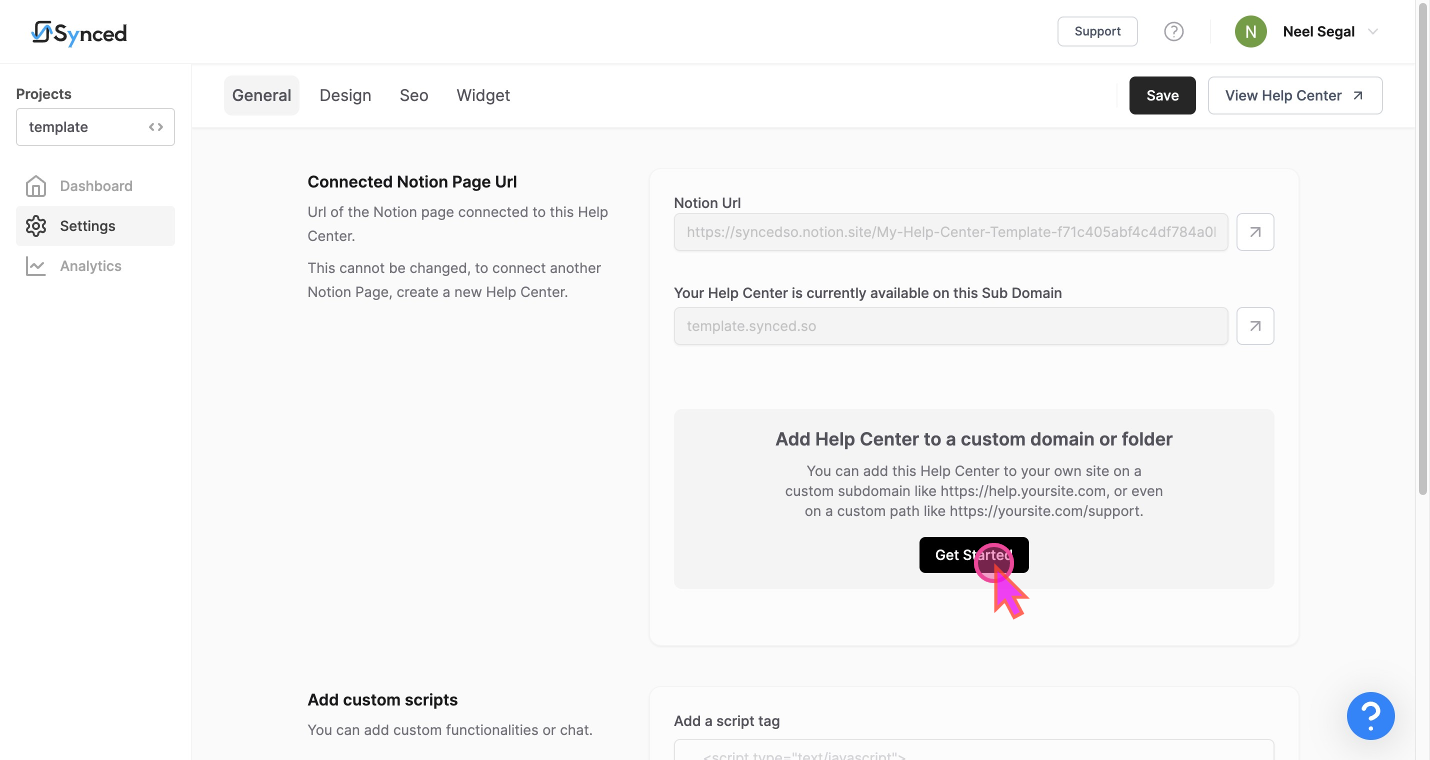
Add the custom domain you want to run your help center on.
Pick something like support, helpcenter, kb, help, docs etc
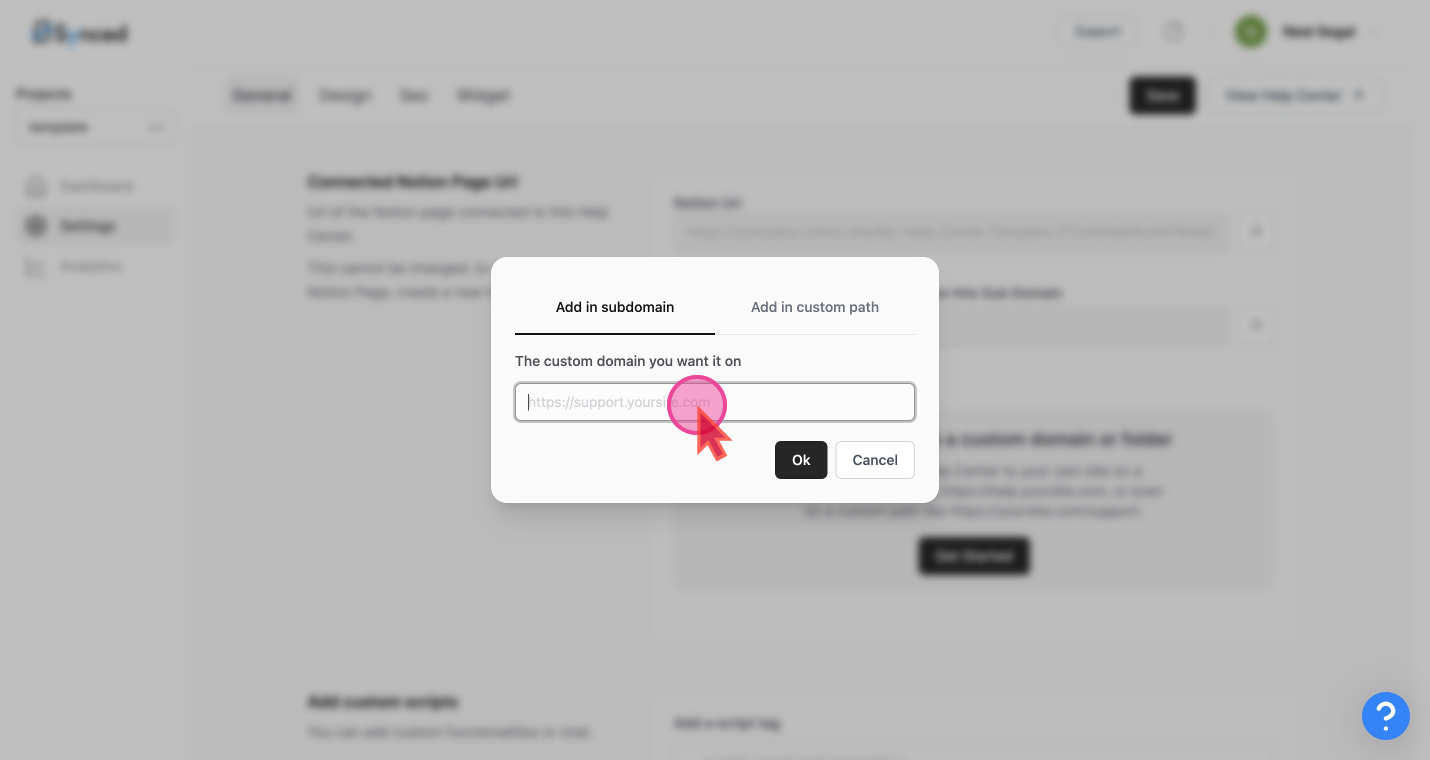
It might take an hour to update. Meanwhile, proceed to the next step.
3. Locate your domain's DNS settings
Using Cloudflare as a reference, the process is similar for other providers.
Add a DNS Record with these values -
- Type: Choose
CNAME
- Host: Type in the domain you choose in step 2
- Value: Type in the subdomain from step 1
.gif%3Ftable%3Dblock%26id%3D3c4e6bf1-9de1-48ec-91d1-1ec29219397f%26cache%3Dv2)
If you need any help in setting this up, we are always available for a connect.